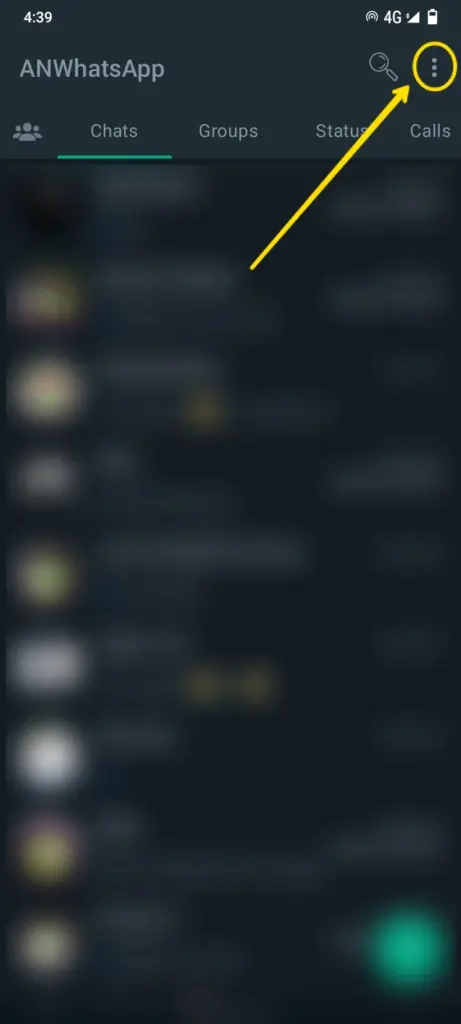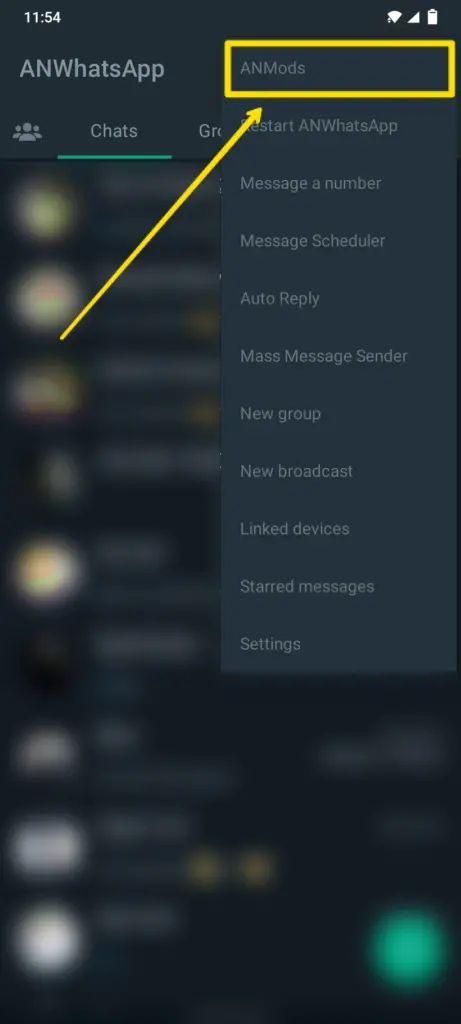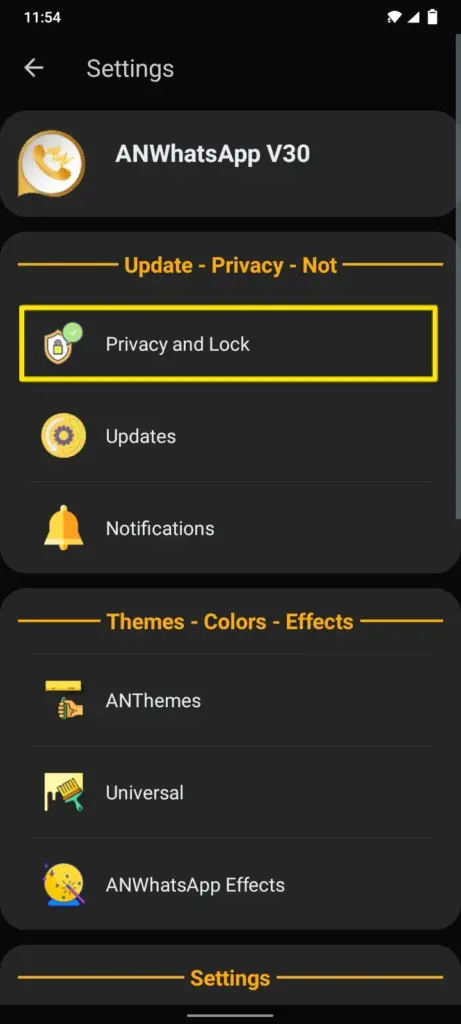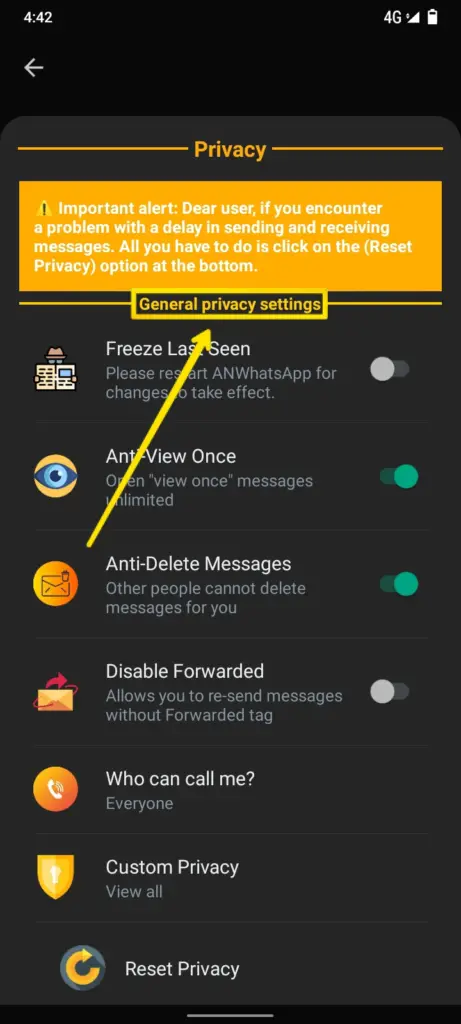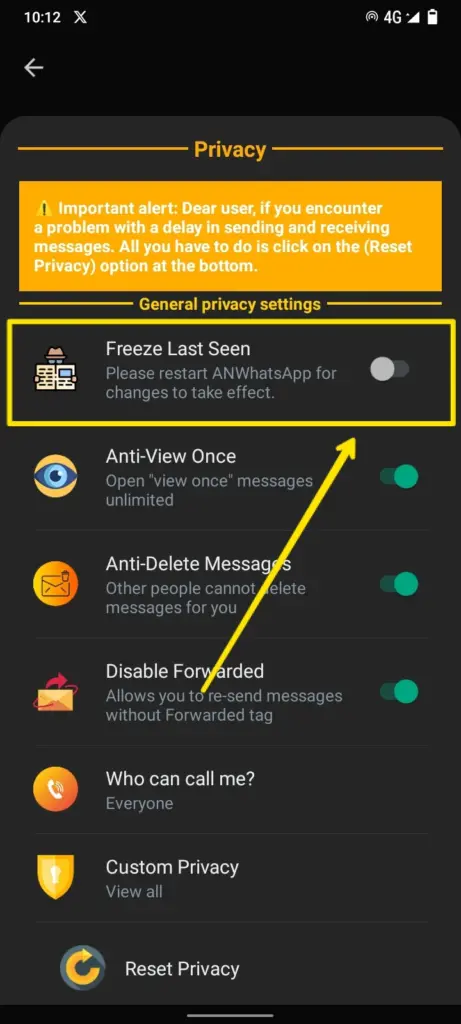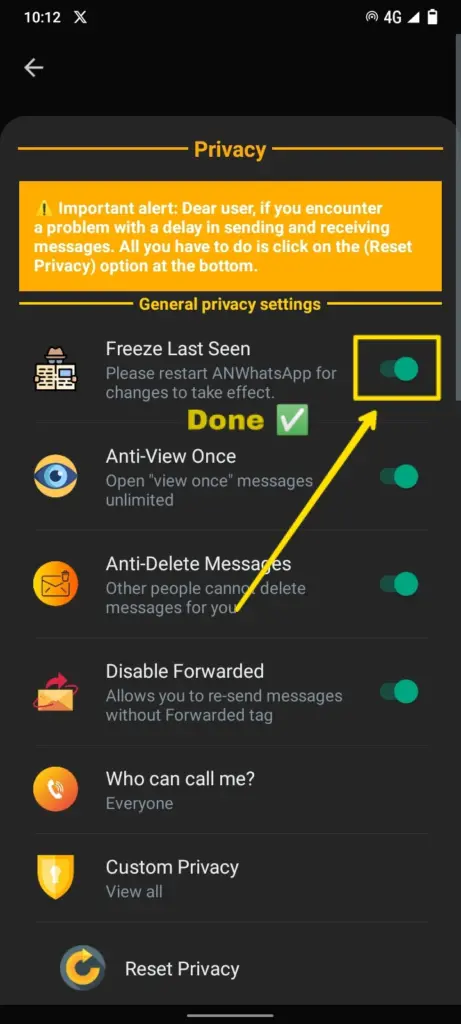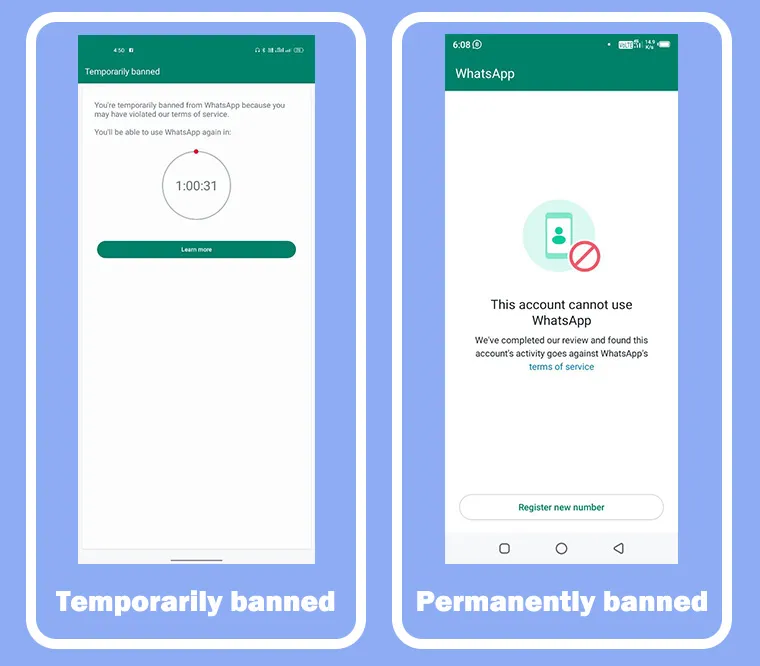How to Freeze Last Seen on AN Whatsapp
Here’s how to freeze privacy in detail:
- First, open AN WhatsApp.
- Click the three dots in the top right corner.
- Select the option labeled
- Then click on “Privacy and Lock”.
- You will now see a General Privacy Settings label.
- You must select the marked item.
- Just enable the toggle and this option will be activated on your WhatsApp.
- AN can easily freeze last seen in WhatsApp by following these steps.