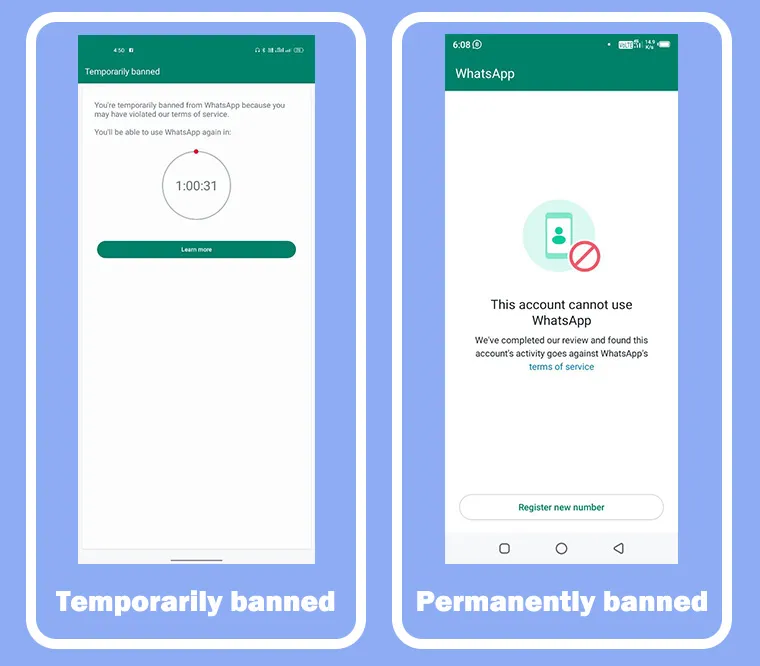Chats Back-Up Tutorial IN AN WHATSAPP
When your chat gets deleted and you download new WhatsApp, you feel very sad that there is no chance to get back but we will tell you the following method to avoid data loss.
- Open the WhatsApp you were using earlier.
- Tap on the 3 dots on the right.
- Go to settings.
- Click on Chats.
- There you will see a backup button. Click this button.
- You will then be able to back up your data to a file or to your Google Drive.
- Now delete official WhatsApp and install AN WhatsApp APK.
- Open WhatsApp.
- Create an account.
- You will see a message “Backup Found”. This means the backup you were looking for has been found.
- Restore.
- All your chats in WhatsApp will be activated on AN WhatsApp.