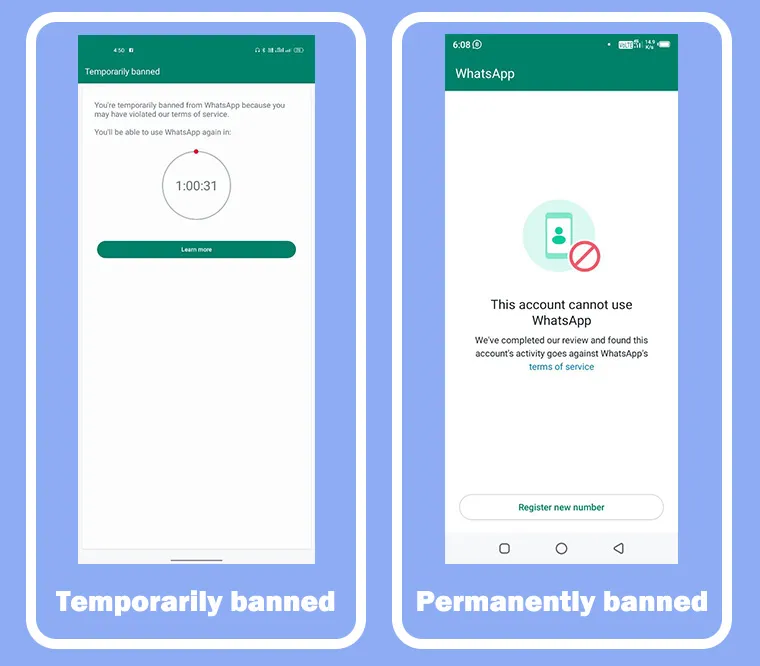How to Hide and Unhide Chats in GBWhatsApp
You can hide chats from the home screen in GB WhatsApp. This is a safe way for you. But many people only know how to show them later, so you’ve come to the right place. We will guide you completely in this article.
How To Unhide Chat In GB WhatsApp
To hide chat in GBWhatsApp, you need to install its updated version first. And follow the instructions below for how to hide chat:
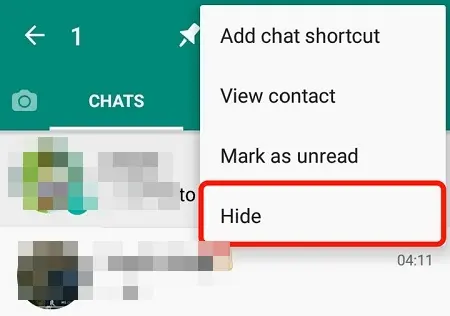
Method 2: How To Unhide Chat In GB WhatsApp
Now that you know how to hide a chat, follow the guide below to learn another method, which is similar to official WhatsApp chats.
A few simple steps are required.
How to Show Hidden Chat in GB WhatsApp Without Archive?
Step 1: Open GBWhatsApp on your phone.
Step 2: Tap the GBWhatsApp logo at the top left of the screen.
Step 3: Use the security code on this chat.
Step 4: Now, you can view and reply to these chats.