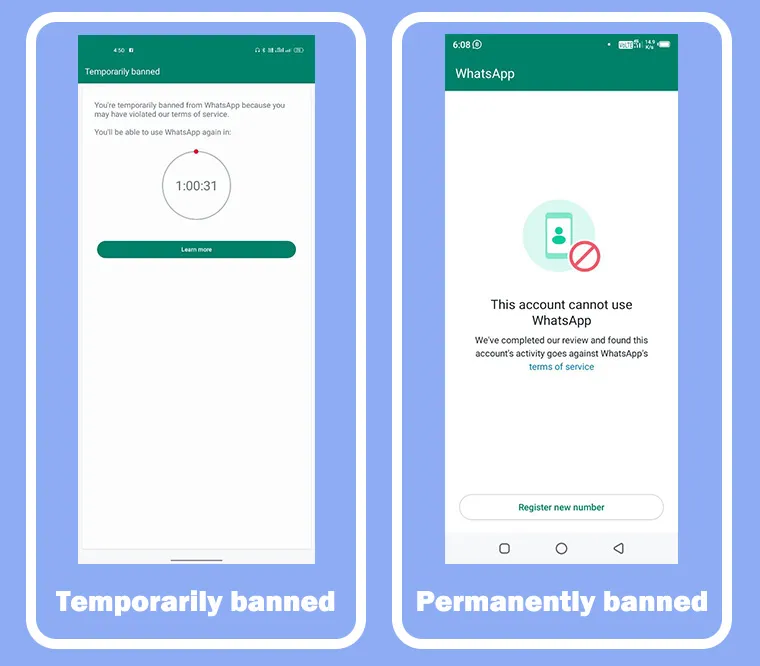How to Hide Blue Tick in AN Whatsapp
To enable a hidden blue tick in AN Whatsapp APK we will tell you here in detail how you can.
- First, proceed to open the app.
- Select the three dots in the upper-right corner.
- Select the option labeled
- You have to click on “Privacy and Lock”.
- Scroll down
- You will see 4 options, but you should enable the option labeled “Show blue ticks after answer”.
- After enabling the option whoever sent the message will not be able to see the blue tick until you reply.
- Finally successfully locked the blue tick.